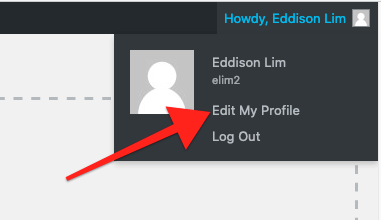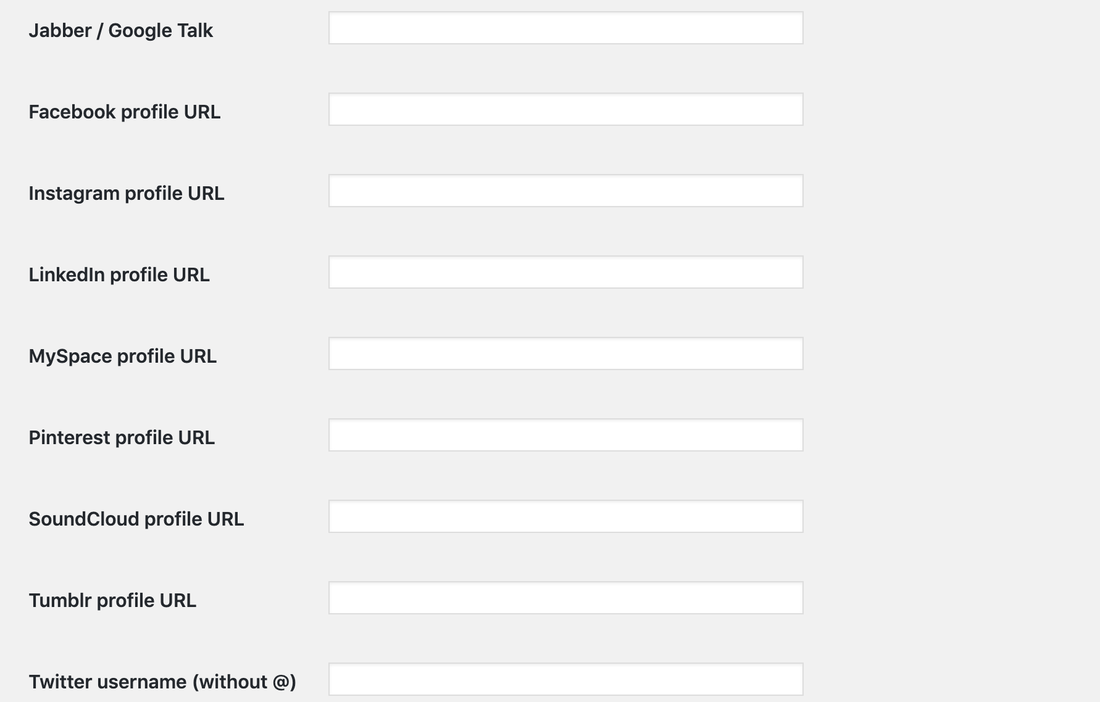Need to update your author's page? Here are a few simple directions to get you there.
- Log in to your WordPress account. (If you need me to reset your password, just let me know.)
- Once you're logged in, go to the upper right-hand corner where it says "Howdie [your name]."
- When you hover on your name, a drop-down window will appear. Click on "Edit My Profile," and from there, you should be able to edit your profile.
- You will see fields for social media on your user profile. Just add the links for your chosen social media accounts, except for Twitter. For Twitter, you'll want to add just your handle without the @ before it.
- If you run into any trouble or have questions, please reach out. Thanks!